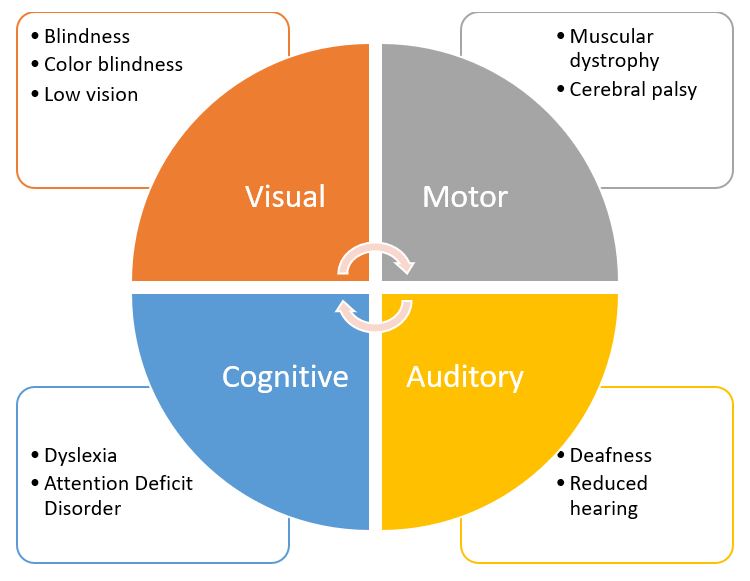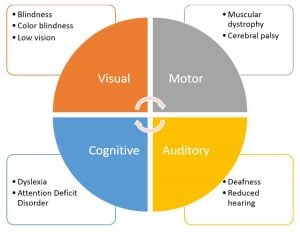Marketplace Simulations is committed to doing its part to ensure accessibility and equality for all students. The fact that this promotes good usability design in general is just the icing on the cake.
Student Accessibility Improvements
- Game features are fully usable with only a computer keyboard. This especially benefits students who use screen reader software or lack the fine motor control to use a mouse.
- A new search tool is in the left menu to help users find pages faster. This feature can especially benefit students with visual impairments, learning disabilities like dyslexia, and attention deficit disorders.
- Text is high contrast for greater legibility.
- A new color scheme divides the webpage into visually distinct sections, helping students quickly identify the specific working areas.
- The main content is now the brightest on-screen, helping guide the students’ focus. The color red is used sparingly to mark the most important items.
- Pages are divided into invisible regions that free up the visually impaired to browse and skip through a page.
- Learning content is clearly written and explained in multiple ways.
- Descriptive text and audio is included in videos. This includes closed captions as well as audio descriptions of the action for students who can’t see it.
- All videos were checked, and those that might provoke seizures are modified.
- Information in the game doesn’t depend on color-coding.
- Descriptions are embedded into content like images.
Providing accessible student content is not a business decision, but the right thing to do. Marketplace is proud to be participating in this effort to ensure each student can easily, equally, and independently engage with our simulations as we work steadfast to provide a level playing field for all.