Great teachers share the conviction that knowledge is not the end result, but a force to inspire and empower. A single lesson can transform a student’s worldview – a semester can shape a future. As an educator, every student comes to you with potential to unlock. Even though the specifics change, some principles remain constant: it’s a teacher’s duty to try and reach their students; students learn best in different ways; and all students should have access to an equal and fair playing field. A teacher’s commitment to these principles is reflected in everything they do, from their choice of educational materials to how they design courses and create content.
Even with these principles in mind, what if teachers might inadvertently leave some students at a disadvantage? And what if small changes to what you create and the tools you choose could even-up the playing field, while providing a better experience for everyone? Who would hesitate?
This is key to the newest standards of accessibility in education and on the internet. According to the 2010 US census, 19% of the US population has a disability. (https://www.census.gov/newsroom/releases/archives/miscellaneous/cb12-134.html) As society gains awareness of the spectrum and variety of disabilities, standards have widened to include accommodations for more and more individuals. This is leveling the playing field in today’s technological age. So, how can you support this positive social change?
Choose Accessibility
One way big purchasers, such as governments and institutions, drive social change is by requiring the teachers and offices under their jurisdiction to buy computer technology that is accessible right out of the box. For example, the US government has updated federal law to require just this. There are now official design guidelines to spell out exactly what accessible technology means.
While accessibility is not a new concept, the growing adoption of these international guidelines is sweeping up content creators big and small in a wave of better design. Schools around the globe are working to provide their teachers with the tools to create accessible course materials and guidelines to choose accessible technology.
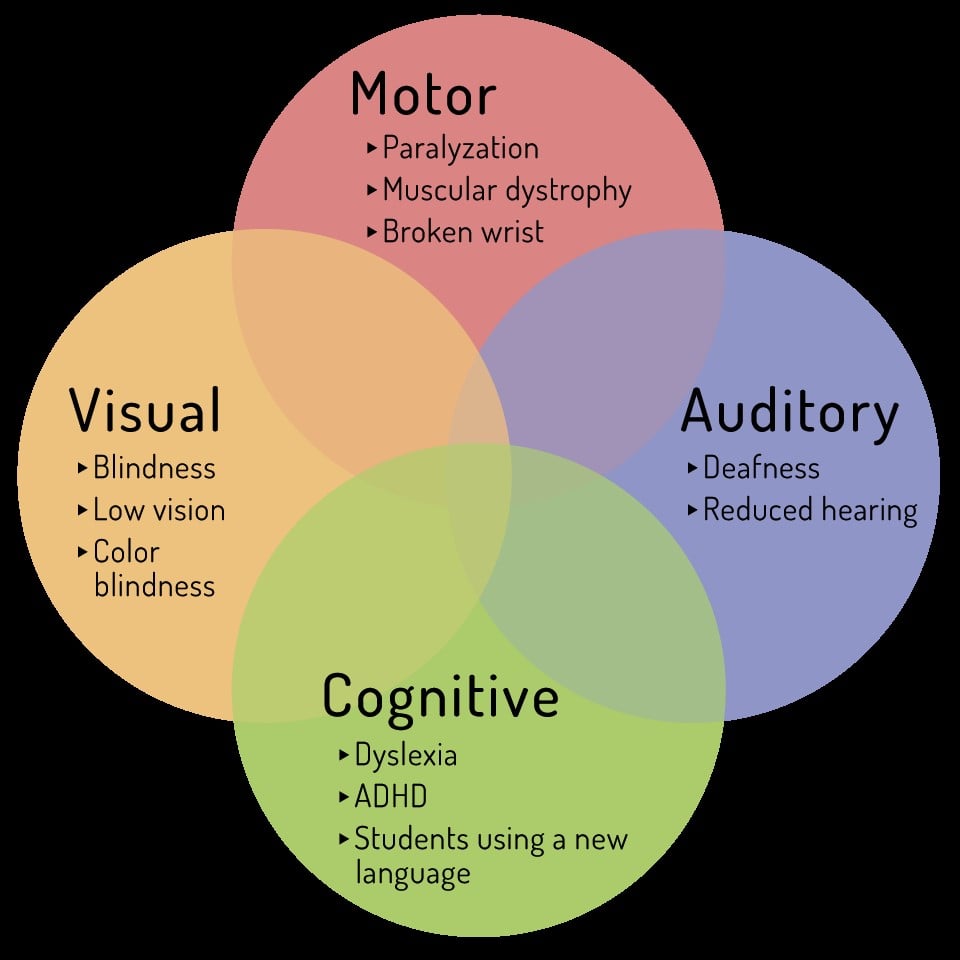
At Marketplace Simulations, we believe in providing a level playing field for all. Our job is to make sure that all students can equally and independently engage with our learning materials. We have re-engineered our business games to meet the new design standard – WCAG 2.0 AA.

